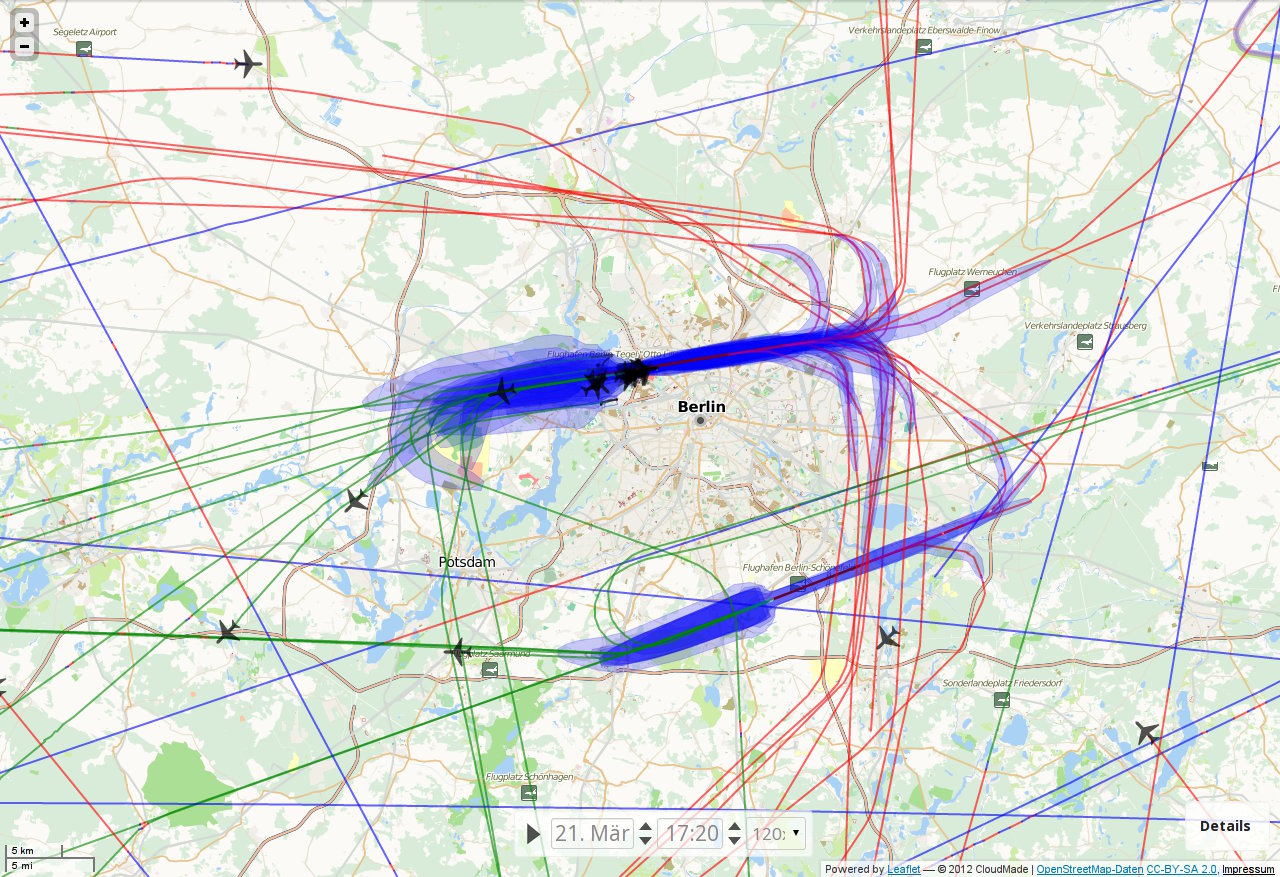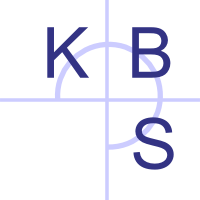Legende
Flugpfade
Taxi / Parking Start Steigflug Beschleunigen Levelflug Sinkflug Anflug Endanflug Verzögern Reiseflug
Lärmkontur
![]() Kontur, in der der gewählte Maximalpegel überschritten wird.
Kontur, in der der gewählte Maximalpegel überschritten wird.
Bedienelemente
Die Datumsleiste unten im Bild steht aus drei Bereichen. Mit einem Klick auf das erste Symbol kann die Animation pausiert bzw. gestartet werden. Das Datums- und Zeitfeld lassen sich zur Eingabe des gewünschten Anzeigedatums verwenden. In der Auswahlbox daneben lässt sich für historische Daten die Abspielgeschwindigkeit wählen.
Nähere Informationen zu einem Flugzeug erhalten Sie, wenn Sie es anklicken. Über dem Flugzeug selbst werden dann sein Rufzeichen, Geschwindigkeit, Höhe und Steigrate angezeigt. Außerdem öffent sich eine Box mit weiteren Details unten rechts im Bild.
Über die Menüleiste am oberen Rand erreichen Sie außerdem den Einstellungsdialog und können einen Link auf die momentane Ansicht erzeugen.